Update log and version
Tbox_Plus_138_For Android 12_OTA
Historical Version
-
File size: 1.8GB
The firmware on this page, only works for TBox plus with Android 12 and the version is: 138. Please make sure your Tbox plus conforms to these two rules before downloading the firmware upgrade. If your Tbox plus is Android 11, it is forbidden to use this firmware, which will make the Tbox plus for Android 11 not work.
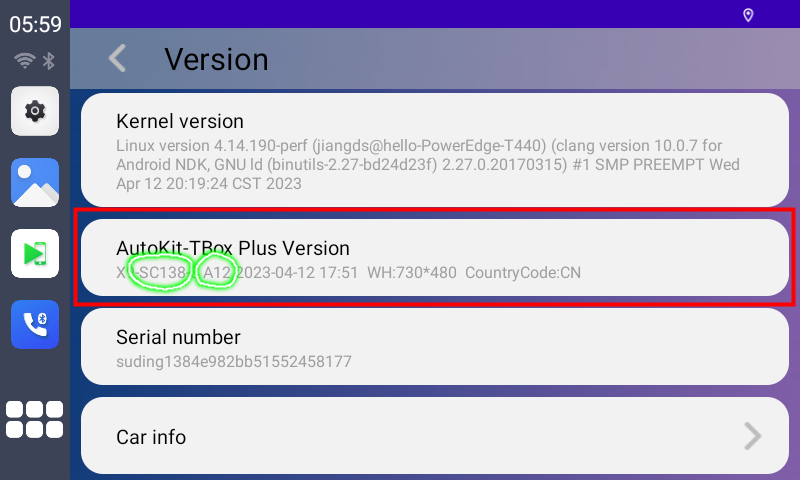
Android version & 138 Version view
Settings - Version - Autokit-TBox Plus Version - X9-SC138-8 A12 2023-04-12 17:51
Don't choose the wrong firmware!
Steps to upgrade TBox plus.
1, Please rename the downloaded file to: update and copy it to the root directory of your micro SD card.
2, Update.zip, This file does not need to be Unzip..
3, Insert the micro SD into the product, the system will automatically prompt whether to update, click update, the box will automatically enter the upgrade state (warm tips: the upgrade time lasts 5 minutes, do not unplug the box in the middle);.
4. After the upgrade is complete, the product will reboot
Historical firmware links
Under normal use, repeated upgrades/rollbacks are not recommended
Previous page
Next page
Subscribe
Get the latest news from Carlinkit
Service Support
Business Inquiry
© COPYRIGHT 2025 ALL RIGHTS RESERVED | 粤ICP备2021133654号
